Create image embeddings with Huggingface
We use the Huggingface transformers library to create an embedding for a an image dataset.
Use Chrome to run Spotlight in Colab. Due to Colab restrictions (e.g. no websocket support), the performance is limited. Run the notebook locally for the full Spotlight experience.
- inputs
- outputs
- parameters
df['image']contains the paths to the images in the dataset
df['embeddings']contain the image embeddings for each data sample
modelnamedesignates the pre-trained model used to compute the embedding. You can find more than 200k available models on the Huggingface model hub.batchedis a boolean variable that designates if the embedding computation is performed in batch mode.batch_sizedesignates the batch size for the computation.
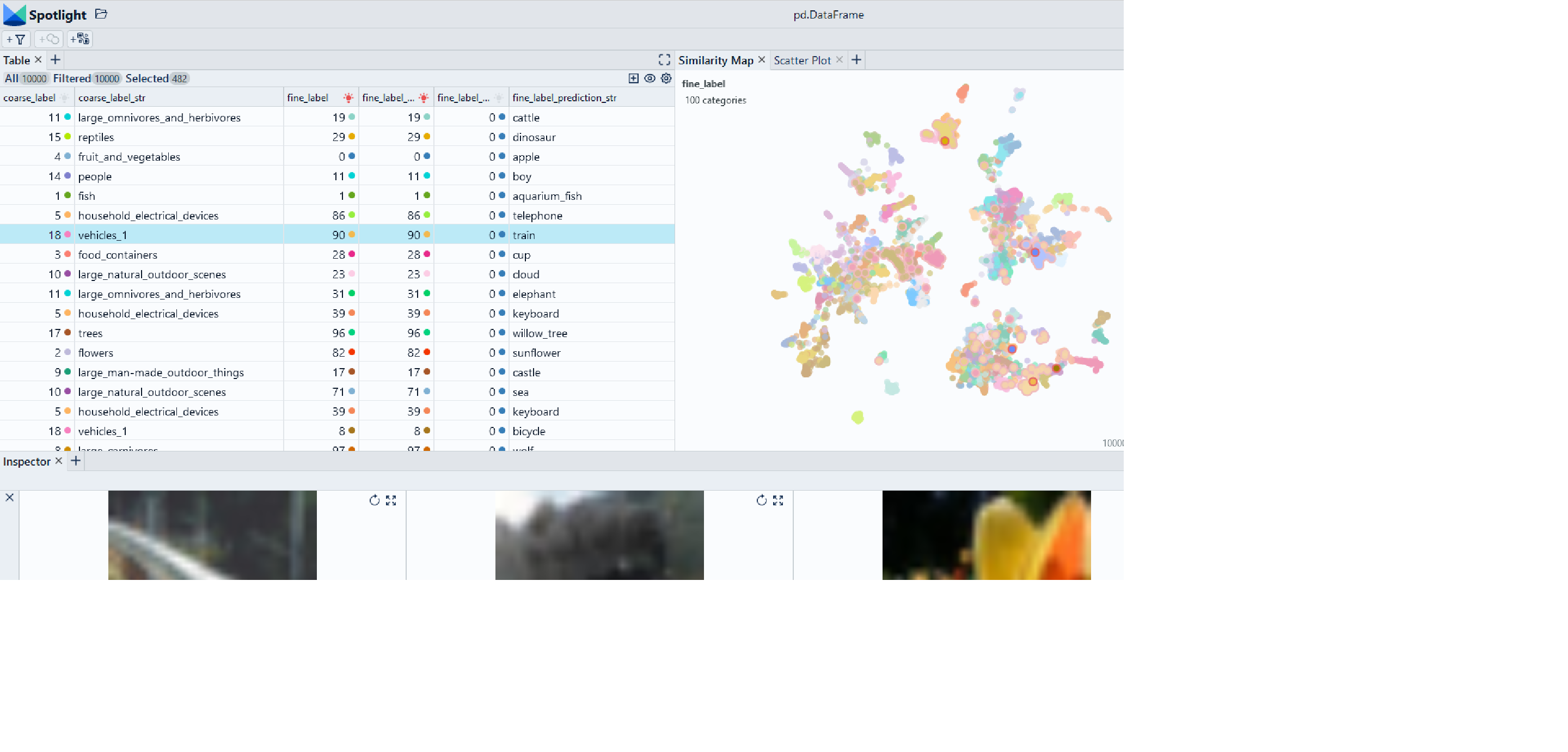
Imports and play as copy-n-paste functions
# Install dependencies
# Imports
!pip install renumics-spotlight transformers torch datasets
# Play as copy-n-paste functions
import datasets
from transformers import AutoFeatureExtractor, AutoModel
import torch
from renumics import spotlight
import pandas as pd
def extract_embeddings(model, feature_extractor, image_name='image'):
"""Utility to compute embeddings."""
device = model.device
def pp(batch):
images = batch["image"]
inputs = feature_extractor(images=images, return_tensors="pt").to(device)
embeddings = model(**inputs).last_hidden_state[:, 0].cpu()
return {"embedding": embeddings}
return pp
def huggingface_embedding(df, image_name='image', inplace=False, modelname='google/vit-base-patch16-224', batched=True, batch_size=24):
# initialize huggingface model
feature_extractor = AutoFeatureExtractor.from_pretrained(modelname)
model = AutoModel.from_pretrained(modelname, output_hidden_states=True)
# create huggingface dataset from df
dataset = datasets.Dataset.from_pandas(df).cast_column(image_name, datasets.Image())
#compute embedding
device = "cuda" if torch.cuda.is_available() else "cpu"
extract_fn = extract_embeddings( model.to(device), feature_extractor,image_name)
updated_dataset = dataset.map(extract_fn, batched=batched, batch_size=batch_size)
df_temp = updated_dataset.to_pandas()
if inplace:
df['embedding']=df_temp['embedding']
return
df_emb = pd.DataFrame()
df_emb['embedding'] = df_temp['embedding']
return df_emb
Step-by-step example on CIFAR-100
Load CIFAR-100 from Huggingface hub and convert it to Pandas dataframe
dataset = datasets.load_dataset("renumics/cifar100-enriched", split="train")
df = dataset.to_pandas()
Compute embedding with vision transformer from Huggingface
df_emb = huggingface_embedding(df, modelname="google/vit-base-patch16-224")
df = pd.concat([df, df_emb], axis=1)
Reduce embeddings for faster visualization
import umap
import numpy as np
embeddings = np.stack(df['embedding'].to_numpy())
reducer = umap.UMAP()
reduced_embedding = reducer.fit_transform(embeddings)
df['embedding_reduced'] = np.array(reduced_embedding).tolist()
Perform EDA with Spotlight
df_show = df.drop(columns=['embedding', 'probabilities'])
spotlight.show(df_show, port=port, dtype={"image": spotlight.Image, "embedding_reduced": spotlight.Embedding})